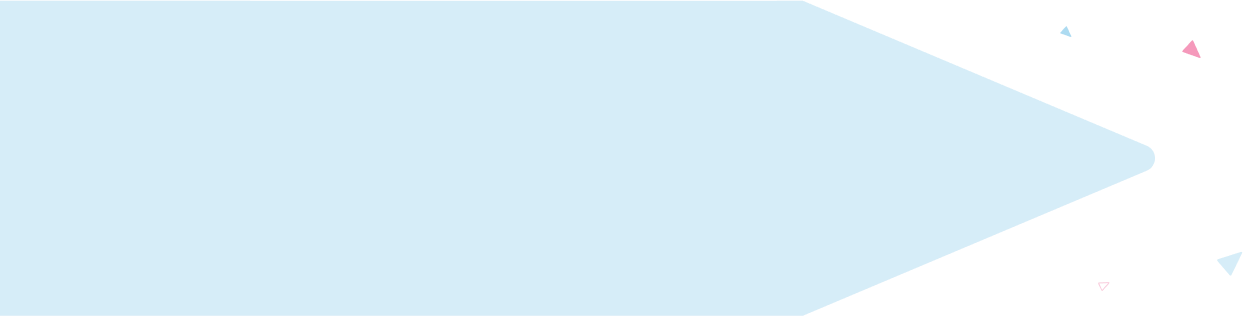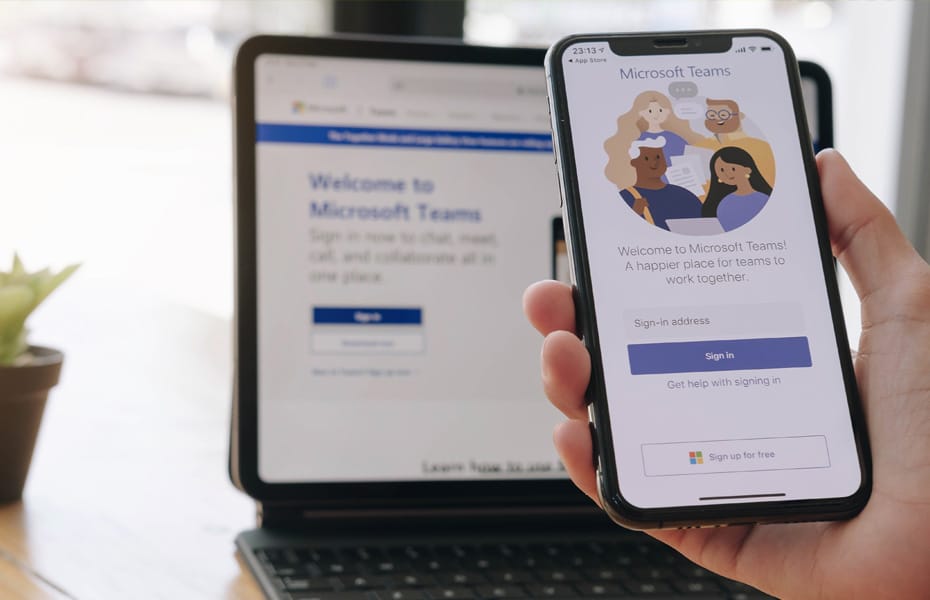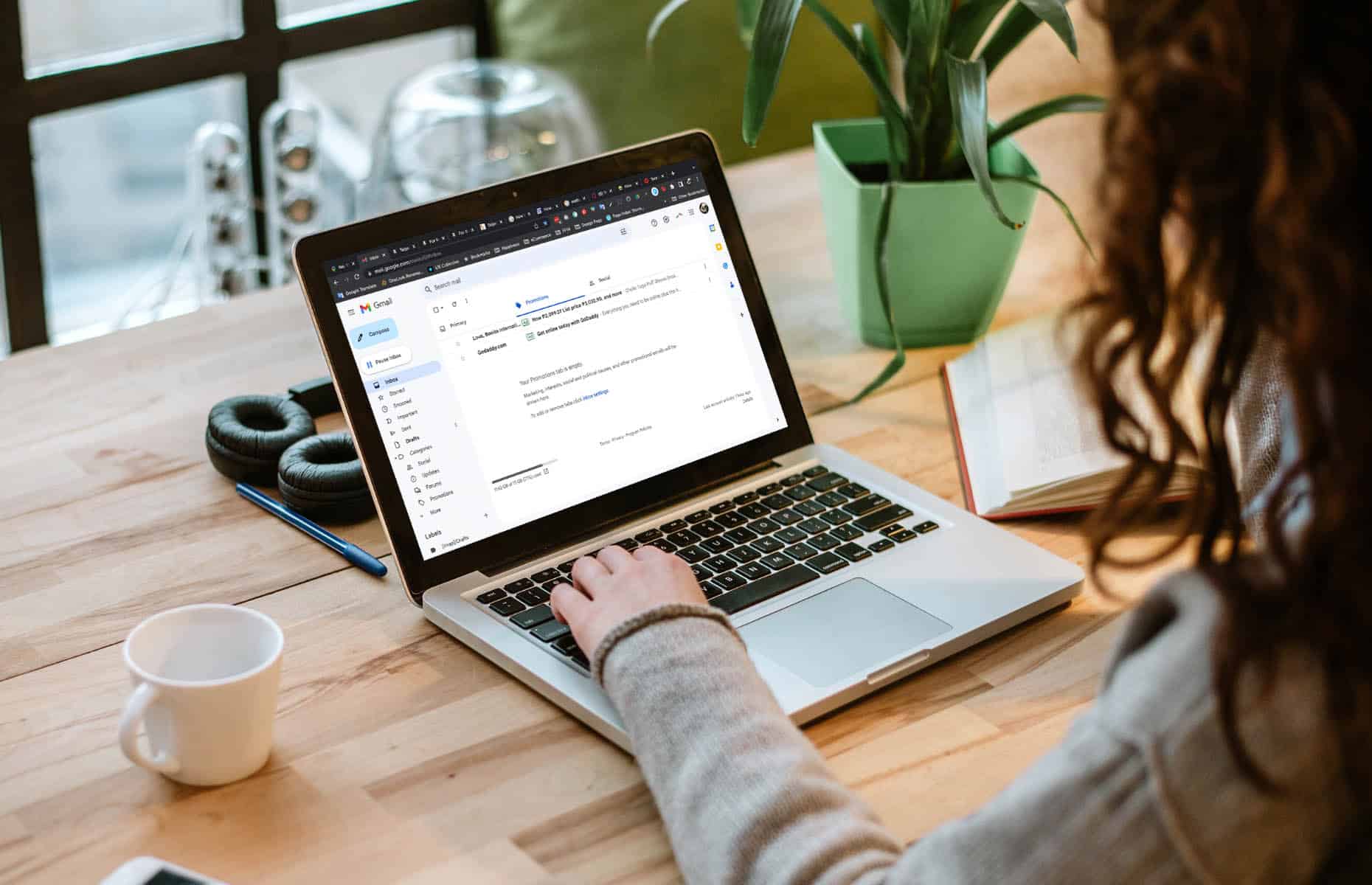Enter your email address to receive the latest ITVET news, market insights, and useful IT tips.
ITVET are migrating our phone systems to use Microsoft Teams direct routing. Being able to use Microsoft Teams for both internal and external calls will improve our team productivity, customer service, and overall efficiency. In this article, we look at what is Microsoft Teams Direct Routing and how the role of the phone moving forward is changing.
What is our Teams Migration Project?
Our Current Phone System
At ITVET, we are confident in our products, which is why we use the same phone systems that we deploy for our clients. Our current phone system was custom developed in-house and sits outside of the Microsoft Teams platform. While our current phone system supports external communications, Microsoft Teams acts as our primary tool for internal contact. Unifying these two communication methods will ultimately increase our productivity, efficiency, and sense of community.
What is Microsoft Teams Direct Routing?
As part of our migration project, we are switching to Microsoft Teams Direct Routing. Microsoft Teams Direct Routing enables us to make phone calls, both internal and external, directly from the Teams platform. Teams will be used as our primary method for all communication and will eliminate the need for a separate telephony system.
Why do we Need this Change?
We need to unify our communications into one service for consistent accountability and efficiency. We have a busy call centre department who capture and track our inbound IT support requests via telephone. They are the engine room of our company. Their efficient running is paramount to our customer satisfaction levels. Leveraging Microsoft Teams for client-facing calls ensures that everyone who gets in touch with ITVET hears a friendly human voice from a member of our team. We want to give everyone who contacts us a positive and helpful user experience. Having our telephone system integrated into the Teams interface means everything is located in one single system. This unifies our information, boosting the efficiency of our customer service and call record tracking. Delivering an accessible user-friendly service means we boost our rapport with our clients, delivering them slick, seamless support. Better customer satisfaction is one of many positive outcomes of switching to Teams as our phone system.
The Limitations of Separate Systems
Separate systems for our internal and external communications can increase points of failure and slow down productivity.
It makes it harder to keep track of who took which call and what was discussed in that phone call. It is time-consuming to keep up with this admin and there is room to make mistakes. Teams Direct Routing has the option to record and transcribe phone calls and voicemails for you, which our current phone system can’t do. Think about the time savings from instant notes created when the phone call has finished. We already use Teams for project management, video meetings, instant messaging, document management and much more. Why have a whole different system for phone calls? The way Teams is designed makes it easy to accomplish any task right within the software. By enabling you to perform a huge number of actions that are directly connected to contacts and people, Teams speeds up collaboration.
Calls can be made directly from contacts within your system with a touch of a button, or by using a dial pad on the screen to manually input the number. Using separate office telephones is now optional rather than compulsory. This tidies our desks and reduces future costs on replacement phones. Teams keeps a digital record of every phone call made. This makes administration and team management and tracking simple.
Moving Forward
This project will see ITVET work under one unified system for every form of communication. All verbal, video and written communication takes place on Teams. Teams Direct Routing enables us to connect our on-premise telephony infrastructure to Microsoft Teams. It unifies communication making it ideal for remote workers.
Operate at the forefront of Digital Transformation
The Statistics
Microsoft Teams adoption rates have rapidly grown since the COVID-19 work at home directive. Many businesses already use Microsoft 365, so the decision to use Teams as their central communication tool is the next logical step. In the US alone, 91 of the 100 largest companies use Teams. In April 2020, 75 million people used Microsoft Teams.
Usability
These companies have taken note of the system’s efficiencies. At ITVET, we have benefited from Team’s user-friendly features. From the conversational channels and trusted data encryption, to video calls with the option to share your screen, files, or even a PowerPoint presentation.
The Future of Teams
Statistics indicate that the uptake of the Teams platform is likely to continue on its growth trajectory. Since January 2020, Microsoft saw a 500 per cent increase in usage of Teams meetings, calls, and conferences. To meet the needs of its growing user base, Microsoft continue to release exciting features and functionality as the Team platform grows. The architecture of the system invites collaboration and community, which ITVET are passionate about. Teams is a forward thinking development in how we now work, and we want to be part of this productive change.
Align with flexible workforce needs
The work environment has experienced rapid change and we require new systems to facilitate this change. Flexible work is the new normal, part-time hours and freelance work are on the rise, and business owners have reconsidered the purposes of their office estates. The Teams platform results in better productivity and quality of work thanks to its flexibility and adaptability.
How Working Practices are Evolving
The way we work today looks different to how we worked a decade ago and therefore we need new tools.
As the use of Teams has risen, the use of email has declined. People want fast and more informal communication rather than long email threads. It is easy to miss an important message in your inbox amongst spam emails.
People do not see the purpose of commuting for a meeting when it can take place online with the same amount of collaboration. Workers don’t want to sit all day in isolated office cubicles; they want open collaborative spaces that can be found online. At any point of the day, you can see the availability of your colleagues and give them a phone call from your screen.
Remote Work
Forbes states remote work is set to increase by 77% in the next 2 years. The tech transformation required to accommodate this statistic has got to start by simplifying our most powerful forms of communication.
With Teams Direct Routing, calls can be made on the go, which is perfect for remote workers. No personal phone numbers need to be used which maintains professionalism, values your privacy and preserves your work-life balance.
Minimal disruption
It is important that our migration of phone systems is seamless. At ITVET, Technical Design Engineer Jacob Mansfield has project managed our Teams migration. He works with several departments that are heavy users of our phone system. He ensures that any changes to the phone system supports the way we work as a company with no interruption to our service. Our previous phone system gave us the flexibility offered by call routing. Teams’ features allow us to retain this flexibility and add many more.
Increase productivity and collaboration
We enrich our productivity with a standardised phone system. This standarisation aligns with new work habits of faster communication through instant messaging, and collaborative digital spaces.
Saving Time
Forrester Consulting conducted a study on the usage of Microsoft Teams and found businesses exponentially saved time without realising. By using Teams these organisations require fewer meetings with Teams in general. Their Teams communications were effective in providing collaboration and organisation. The results show nearly 90% of respondents indicated that their productivity increased when employees can message, share content, and manage projects from one platform.
Voicemails, phone calls, and meetings are automatically transcribed. This saves needless admin time writing notes during a phone call and ensures you can fully concentrate on the call. Call recordings, documents or transcripts can be shared with someone who couldn’t be present.
All the powerful features of Teams technology are wrapped into the phone system. Since we already use Microsoft applications, the efficiencies that are created compound themselves by using Teams as our phone system.
Using teams for all communications allows us to :
- Make decisions faster
- Save time by at least 15 minutes a day rather than switching between apps and systems.
- Avoid unnecessary trips to meet in person
Increased Cross-Geographical Collaboration
Collaboration processes are standardised in Teams which speeds up decisions. It is built right into Microsoft’s architecture, like its DNA. There is no need to be in a physical room to collaborate. Teams inform you of your clients’ time zones, so you know the best time to phone them.
Improved Work-Life Balance
Users’ wellbeing is improved when their work-life balance is prioritised. You can switch to out of office in one click. This ensures you won’t receive any more work notifications and phone calls once you’re switched off. Voicemail can be configured to kick in as soon as people stop working. This minimises direct phone calls to personal mobile phones during leisure time. Changing your availability also communicates to your colleagues when you’re free to communicate with them and critically, when you’re not.
Improving work-life balance results in more focus and productivity during working hours. With no notifications, you can switch off from work. The collaborative features in Teams engage your team with each other while working together seamlessly. Companies with highly engaged employees grow twice as fast as those with low engagement.
Merge business communication in to one unified system
A separate phone system to a video conferencing suite creates complexity.
The Microsoft Service Suite
The Teams phone system already sits in the Microsoft Service Suite. Microsoft’s Direct Call Routing turns the Microsoft Teams environment into a cloud-based phone system. You can call anyone, anywhere in the world directly with Teams. ITVET retain all existing telephone numbers so the migration does not disrupt our service. It is familiar and efficient. Converging all the tools you use to one system is productive. When on a phone call you can send key documents over and discuss the document with a client. You can instant message colleagues during a phone call.
Greater transparency into business data
Call Tracking
With our old phone system, call history data needed to be retrieved manually, by asking people who had answered the call. Mistakes can easily be made when we obtain this information manually. Teams captures and records all this data automatically. The information is in the hands of the Managers that need it. Managers can see who phones in, who answers the phone, the length of the call, and relevant notes from the call all in one place.
Meet environmental commitments
Eco-Friendly Efficiency
The transcription feature of Teams ensures all relevant information is already captured. You don’t need to write down important information on post-it notes, notepads or scraps of paper. At ITVET, we’re making huge steps towards becoming paperless. This project helps towards our commitment in reducing environmental waste.
Unified communications on Teams ensures we collaborate with anyone, anywhere. There is no need for unnecessary trips to meetings with clients. We drive less, actively reducing our carbon footprint, lessening damage to our planet.
The way we now work is different. We require systems that align with our work habits. Emails are in decline, whilst verbal and video communication are on the rise. We’ve looked into what is Microsoft Teams Direct Routing. It’s clear we need the collaboration and efficiency that Microsoft Teams can offer for our phone system. All our tools can be found on one screen on Teams. Are you ready to embrace more productivity and faster decision making? Get in touch to discuss any questions you have on how we can improve your workplace’s efficiency using Teams as your internal and external phone system.